Navigating the Digital Frontier
Blogs
Explore our latest thought leadership, ideas, and insights on the impact of innovation and technology that is shaping the future of business and society.
- Show all
- Data Analytics and Insights
- Data Engineering
- Artificial Intelligence
- Digital Transformation
- Operations and Delivery Management
- Architecture and Technology Platforms
- Innovation Development Lifecycle
- Accion Breeze
- Big Data
- Cloud and Infrastructure
- Big Data Analytics
- Generative AI
- Human Computer Interaction
- Sales Automation
- Salesforce
- Application Development
- Data Visualization
- DevOps and Automation
- IoT
- MicroFocus
- Microsoft Azure
- Product Design
- Cloud Computing
- Data Science
- Digital Product Engineering
- Market Research
- ServiceNow
- commercetools
- CRM
- Customer Experience
- Emerging Technologies
- Healthcare
- Pharma
- QA Testing
- API Management
- Automation Tools
- Blockchain
- Devops
- Enterprise Transformation
- Hadoop
- Interface Development
- MACH Architecture
- Machine Learning
- Microservices
- Monitoring Platforms
- AngularJS
- Apache Spark
- AppDynamics
- Blockchain and Decentralized Application
- CMS
- Clinical Data Management
- Cloud Adoption
- Conversational User Interface
- Data Analytics
- Data Management
- Digital Enterprise
- Enterprise Security
- Event Driven Architecture
- GenAI
- Lead Management
- Life Sciences
- Logistics
- ML Algorithms
- Marketing
- Mobile App
- Network Operations Management
- Nexthink
- Open Source
- Operational Excellence
- Product Development
- SDLC
- Test Automation
- User Experience
- User Experience Design
- Web 3.0
- .NET
- AI Agent
- AI Coding Assistants
- AI Governance
- AI and Human
- AI/ML
- AWS
- Accelerator
- Agentic AI
- Agile Development
- Airflow
- Appium
- Application Performance Monitoring System
- Application Reengineering Strategies
- ArcSight
- Asset Management
- Automation Technology
- Azure Kubernetes Service
- Business Intelligence
- Chatbots
- Cloud Database
- Cloud Governance
- Cloud Implementation
- Cloud Infrastructure
- Cloud Migration
- Cloud Operations
- Cloud Services
- Cloud Technology
- Code Automation
- Code Documentation
- Codeless Automation
- Configuration Management Database
- Content Engine
- Cryptography
- Customer 360
- Customer Service Management Platform
- Cybersecurity
- Data Center Automation
- Data Containers
- Data Governance
- Data Modelling
- Data Protector
- Data Security
- Data Storage
- Data Strategy
- Database
- Database Performance
- Database Scaling
- Decentralized Applications
- Deduplication
- Deep Learning
- Design Thinking
- Digital Advertisement
- Digital Commerce
- Digital Innovation
- Digital Products
- Document Management
- Enterprise Backup Solutions
- Enterprise Modernization
- Enterprise Network Monitoring
- Ethical AI
- Ethical Hacking
- Field Service Management Platform
- Financial Services
- Fraud Analytics
- Future of Technology
- GDPR Compliance
- Github Copilot
- Global Collaboration
- Green Innovation
- HTML5
- High Performance
- Hybrid Cloud
- Hybrid Cloud Management
- Hybrid IT
- IT Service Management
- Java Script
- KAPS
- Knowledge Graph
- Large Language Model
- Lean Operations
- Life Cycle
- Life with AI
- MDM
- Microsoft Azure Arc
- Mobile Testing
- Mobility
- Modernizing IT
- Natural Language Processing
- Nest.js
- Network Monitoring System
- NoSQL Database
- NodeJS
- Notification Engine
- Office 365
- Predictive Analytics
- Predictive Maintenance
- Product Management
- Progressive Web Apps
- Python
- Quantum Computing
- RPA
- Re-automation
- Real-time Reporting
- Realtime Big data
- Retail
- Retrieval Augmented Generation
- Robust Random Cut Forest
- SMEs
- Sales Operation
- Salesforce Einstein
- SecOps
- Security Automation
- Self-Healing System
- Semantic Web
- Sevice Oriented Architecture
- Smart Contract
- Software Testing
- Sphinx Quickstart
- Strategic Partnership
- Sustainable Technology
- Technology and Innovation
- Telecom
- Workflow Automation
- commercetools architecture
- composable commerce omnichannel
- marketplace
- omni channel commerce
- omnichannel commerce solution
Integrating commercetools with Search and CMS in Composable Commerce Architectures
ChemiXT and the Shift from Noisy Reaction Knowledge bases to Cognitive Chemistry for Drug Discovery
Moving from Monolith to Microservices with commercetools: The Modern Path to Digital Agility
Why Migrating from Adobe Commerce to commercetools is a Cost-Effective Move
Extensions that Power Progress: A Practical Guide to the commercetools Marketplace
Quantum Computing and Generative AI for Cognitive Functions in Life Sciences and Pharma
Re-automation with GenAI for Legacy System Migration and Code Verification in Pharma & Life Sciences
Extending commercetools Headless Commerce with Nest.js Services
Building Omnichannel Experiences with commercetools
Best Practices for Event-Driven Architecture with commercetools
-

Integrating commercetools with Search and CMS in Composable Commerce Architectures
A while back, during a late-night deployment window, our team ran into one of those problems that only surface when ...
Chitra Hirnawale -

ChemiXT and the Shift from Noisy Reaction Knowledge bases to Cognitive Chemistry for Drug Discovery
AI-driven transformation across pharma and life sciences has created a new reality: the competitive edge no longer ...
Dr. Sagar Mandawgade -

Moving from Monolith to Microservices with commercetools: The Modern Path to Digital Agility
Picture a major hospital group that uses a single software system to manage everything, including patient data, ...
Chitra Hirnawale -

Why Migrating from Adobe Commerce to commercetools is a Cost-Effective Move
Modern eCommerce isn’t about running an online store anymore; it’s about delivering personalized, scalable, and ...
Chitra Hirnawale -
-Marketplace%20Powers%20Composable%20Commerce-1.jpg)
Extensions that Power Progress: A Practical Guide to the commercetools Marketplace
Enterprises today can no longer rely on rigid systems to deliver modern digital experiences. Whether expanding into new ...
Mahesh Yampally -

Quantum Computing and Generative AI for Cognitive Functions in Life Sciences and Pharma
The convergence of quantum computing (QC) and generative AI (GenAI) is actively transforming the life sciences and ...
Dr. Sagar Mandawgade -
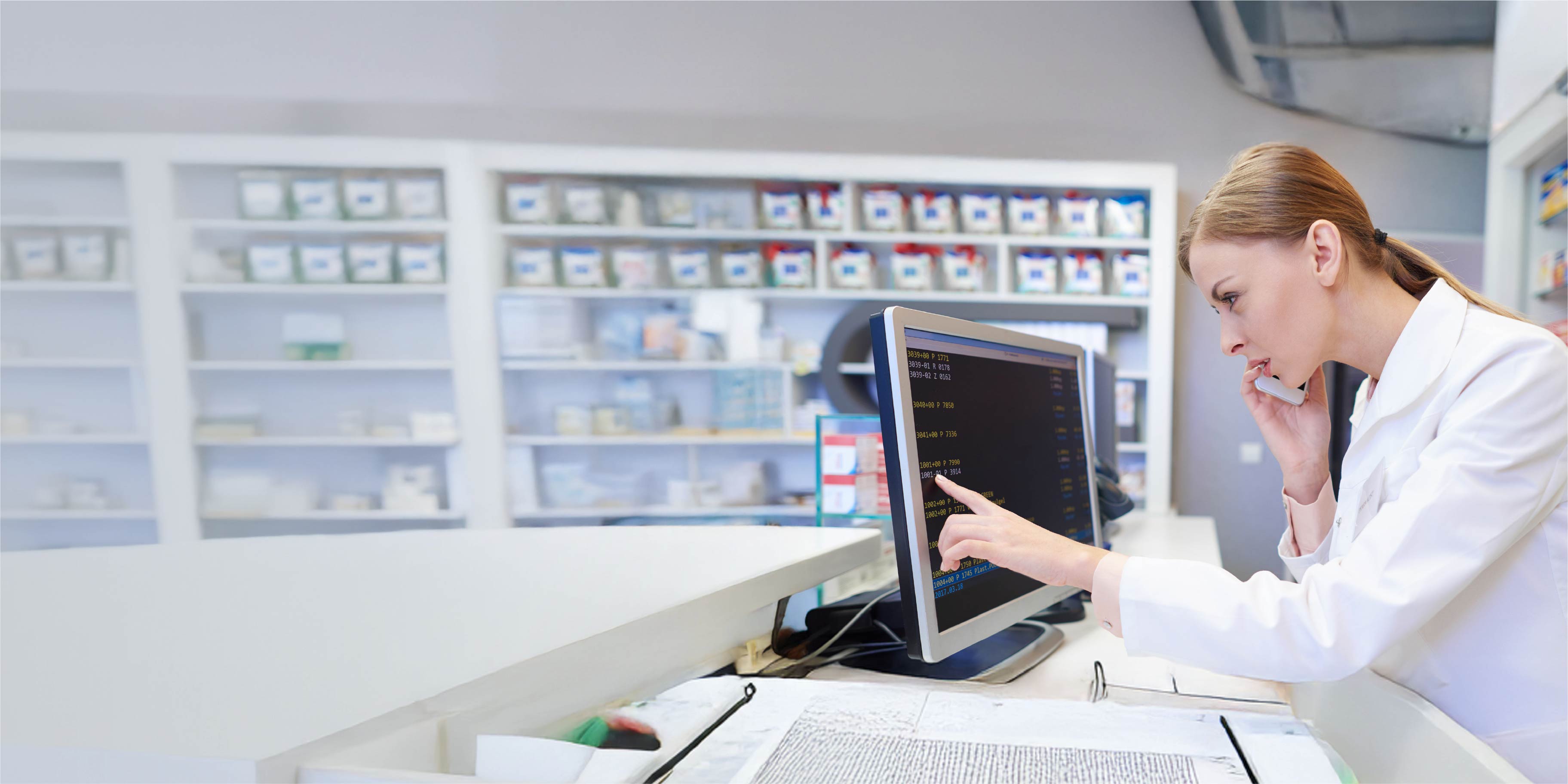
Re-automation with GenAI for Legacy System Migration and Code Verification in Pharma & Life Sciences
Pharma and life sciences organizations are racing to modernize their IT ecosystems, yet legacy systems continue to ...
Dr. Sagar Mandawgade -

Extending commercetools Headless Commerce with Nest.js Services
Enterprises are under pressure to deliver seamless and personalized customer journeys across digital and physical ...
Mahesh Yampally -

Building Omnichannel Experiences with commercetools
A customer starts browsing for running shoes on her laptop during lunch. She adds a pair to her cart but has not ...
Mahesh Yampally -

Best Practices for Event-Driven Architecture with commercetools
A patient books a same-day appointment. Within seconds, their medical record updates across systems, the pharmacy ...
Chitra Hirnawale